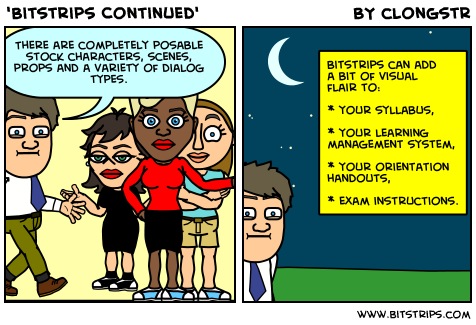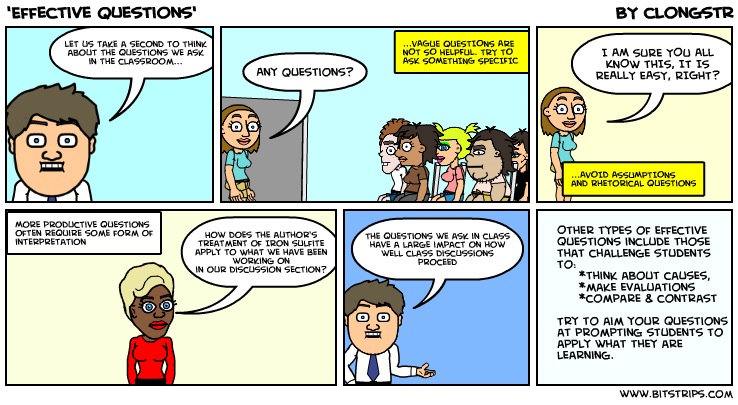Even though I didn’t really announce it, I took most of the summer off from blogging. No big reasons other than I wanted to collect my thoughts and re-focus while preparing to start working on a Ph.D. this Fall.
So why would I want a Ph.D. when colleges are dying and no one is hiring? Well, because first of all… none of those predictions are coming true. Colleges are going strong and numbers are growing. That growth is fueling many colleges to hire more staff. My current employer has hired many new positions and is pushing to add a few more. In fact, I hope to talk one of the new Instructional Designers into joining us here in EGJ. I know its not all rosy fields out there in academia, but there are many bright spots and I want to continue to be a part of those.
Ultimately, though, we will always need academics. The definition of what that is might change, but we need to people to continue thinking and studying and researching and pushing the boundaries. I can’t push those boundaries until I have pushed my own as far as they can go.
So, that is what I am planning. We’ll see how this journey goes. But if you start seeing more reference to obscure philosophers in my writing, you will know where that weirdness comes from :)
Matt is currently an Instructional Designer II at Orbis Education and a Part-Time Instructor at the University of Texas Rio Grande Valley. Previously he worked as a Learning Innovation Researcher with the UT Arlington LINK Research Lab. His work focuses on learning theory, Heutagogy, and learner agency. Matt holds a Ph.D. in Learning Technologies from the University of North Texas, a Master of Education in Educational Technology from UT Brownsville, and a Bachelors of Science in Education from Baylor University. His research interests include instructional design, learning pathways, sociocultural theory, heutagogy, virtual reality, and open networked learning. He has a background in instructional design and teaching at both the secondary and university levels and has been an active blogger and conference presenter. He also enjoys networking and collaborative efforts involving faculty, students, administration, and anyone involved in the education process.