Think back to some of the best courses you took during college. What made those courses so great for you? Well, other than the ones that were an easy A – what made them interesting to you over other courses? Probably one factor was an interesting instructor. Many instructors like to just read from the textbook or (even worse) a PowerPoint. You know for a fact that their class is probably exactly the same this semester as it was last semester and the semester before that.
In other words: BORING!
The classes that most students end up liking are taught by instructors that are talking to them about current events and new information related to their subject. The course that you get this semester is slightly different than the one last semester. In other words – there is a a greater value in showing up to this course, because it will be interesting and relevant (and slightly different from what your roommate learned last semester). The instructor is reading and researching the subject and keeping you up to date on the course subject.
But… can this be done online… where classes are usually canned and solidified months before the first day of course?
Through the modern miracle of technology, the answer is yes – if you plan ahead.
You are probably teaching a course in a subject that you like. That means you are also probably reading blogs, articles, journals, and other websites related to that subject. What if your students could follow you as you do all of this reading? What if they could research with you – and this research became the course content? What if they discussed what you read that week, instead of some canned, stale question you stuck in a “discussion board” months ago?
Technically, this is possible with a blog. But do you really want to log in and create an entire blog post for every article, blog post, etc, etc. that you find… several times a week? Sound too tiring to you? Well then I have two words for you:
Social Bookmarking
You have probably heard of sites like Delicious and Digg. Did you know that you can use these sites as the content for your course? Ditch the pre-processed cheese html zip file, pdf, or (shudder) audio lecture recording and go flexible, relevant, and easy.
Here is one idea: create an account in Delicious. Then come up with a tag just for each class – edtc3320, for example. Then install a Delicious bookmark plug-in for FireFox or Chrome (if you are using Internet Explorer, well… I am sorry). You can then send your students to the page for your specific class tag, and they can use whatever RSS reader they want to follow you. You can even create multiple tags for different classes.
As you come across different articles and links that would apply to your class – bookmark them in delicious and tag them for the class you want to read them. Maybe even add a second link of ‘edtc3320week1’ or whatever to help students organize them better. Delicious lets you write short comments on each link – so let students know why you bookmarked the link. Then add a discussion question for each link. For your class discussion, tell students that they have to answer at least one question raised during each week’s readings.
But don’t ditch the blog just yet – you are the content expert, so you have great insights to add to everything you read, and delicious has a short limit on comments. So blog about what you want, and then bookmark your blog post in Delicious. It gets added to the flow that students have to read each week.
Dynamic content, active learning, reflection, and rapid course design all in one neat package! Want to be really fancy? Get a RSS feed widget, and then insert that in to your LMS course for the students that don’t get RSS. They can just click on the content page and it will be there for them in the walled garden…errr… Learning Management System.
Want to see what this could look like? Well, as I find resources I like online, I have created a Delicious tag just for EduGeek Journal readers to follow:
http://delicious.com/grandeped/edugeekjournal
Follow me in your favorite RSS reader to see what this could be like.
{this post is being cross-posted at Soundings: Best Practices in Teaching and Technology]
Matt is currently an Instructional Designer II at Orbis Education and a Part-Time Instructor at the University of Texas Rio Grande Valley. Previously he worked as a Learning Innovation Researcher with the UT Arlington LINK Research Lab. His work focuses on learning theory, Heutagogy, and learner agency. Matt holds a Ph.D. in Learning Technologies from the University of North Texas, a Master of Education in Educational Technology from UT Brownsville, and a Bachelors of Science in Education from Baylor University. His research interests include instructional design, learning pathways, sociocultural theory, heutagogy, virtual reality, and open networked learning. He has a background in instructional design and teaching at both the secondary and university levels and has been an active blogger and conference presenter. He also enjoys networking and collaborative efforts involving faculty, students, administration, and anyone involved in the education process.

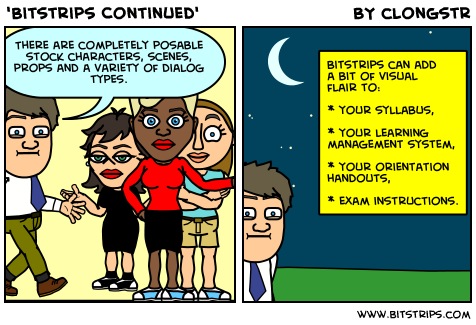
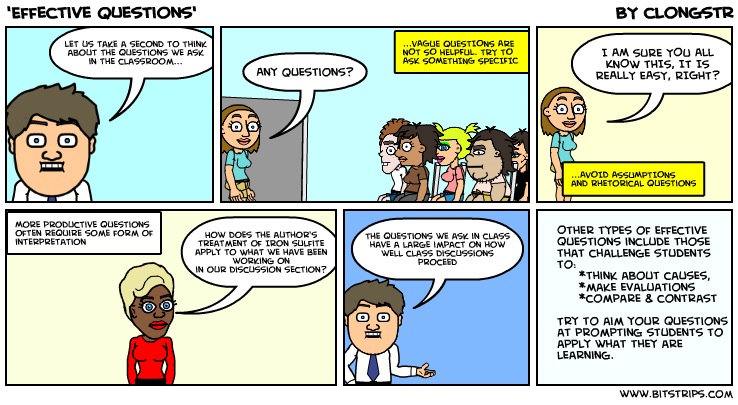

 When their 3-D wall popped up, I asked them to scan the photos for about 5 minutes asking them to take stock of what they saw – colors, features, architecture, statues, whatever they thought was striking. We then had a quick discussion and in about 10 minutes time, my crew had a pretty strong grasp of many of the common features of Chinese Buddhist religious architecture.
When their 3-D wall popped up, I asked them to scan the photos for about 5 minutes asking them to take stock of what they saw – colors, features, architecture, statues, whatever they thought was striking. We then had a quick discussion and in about 10 minutes time, my crew had a pretty strong grasp of many of the common features of Chinese Buddhist religious architecture.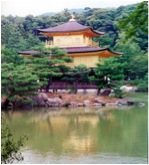 The next time we met, my students were very proficient at distinguishing Japanese and Chinese Buddhist temples from one another. They noted that the Japanese temples tended to be more integrated into their surroundings, that the colors were more neutral and that the exteriors tended to be less ornate than their Chinese counterparts. This allowed me to then talk about the predominance of Zen Buddhism in Japan as well as the influence of Shinto religion on Japanese expressions of Buddhism.
The next time we met, my students were very proficient at distinguishing Japanese and Chinese Buddhist temples from one another. They noted that the Japanese temples tended to be more integrated into their surroundings, that the colors were more neutral and that the exteriors tended to be less ornate than their Chinese counterparts. This allowed me to then talk about the predominance of Zen Buddhism in Japan as well as the influence of Shinto religion on Japanese expressions of Buddhism.