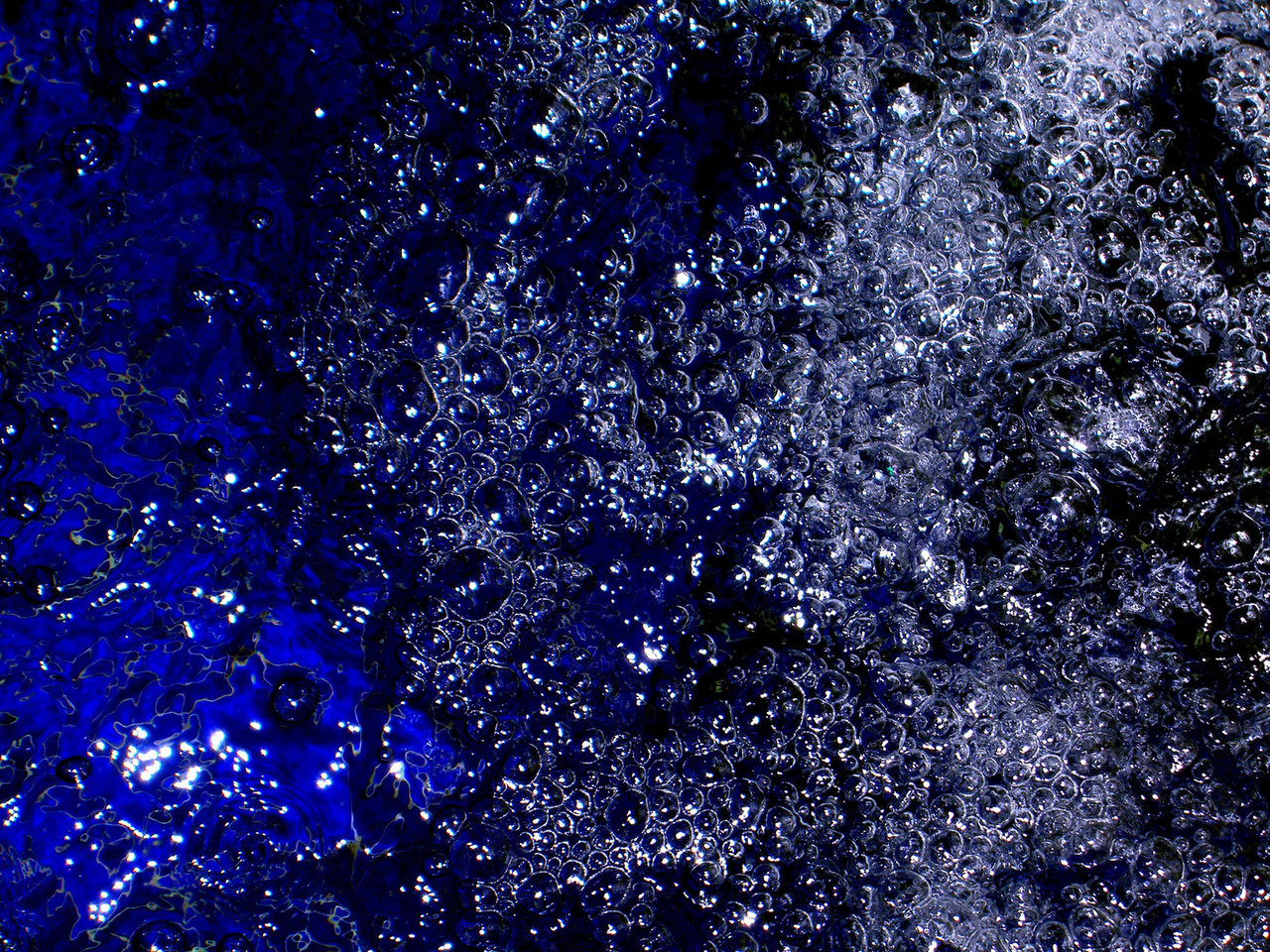For those that are taking The Science and Practice of Yoga (YogaMOOC) or Introduction to Open Education (OpenEdMOOC), you might have noticed that we have a learner activity hub for both (OpenEdMOOC here and YogaMOOC here). We did this so that learners could create their reflections on their own websites, but still be connected in manner that is better than posting links in the discussion forum.
After putting many people in the hub, I realized it would have been a good idea to create a more comprehensive guide to creating a blog for these hubs. Better late than never. If you have created a blog and got the email that you were successfully added, this guide might still help you improve your blog. If you got an email saying there is a problem, this guide will hopefully help trouble shoot what caused that. If you are thinking of submitting a blog, please read this guide fully before doing so (even if you are an experienced blogger – not all blog platforms work the same in the hub).
I will start off by going over setting up a blog for the hub, and then cover the parts of the form to sign up for the hub (OpenEdMOOC here and YogaMOOC here) and why we need that info. First, the most important part.
You Need to Have a Blog
A blog is optional in either course, therefore you will have to set one up on your own (or use an existing one). We do not create a blog for you (some people filled out the form thinking that was the case). The blog you use will need to be public (private blogs do not work with the hub). Putting your blog in the hub is also optional, so no problem if you want to keep it private.
WordPress.com blogs are the best option to use with the hub, so if you are new to blogging (or want to create another blog just for this course), then I recommend starting there. The Hub uses WordPress itself, so it works best with those blogs that also use WordPress. Blogger/Blogspot blogs also work well (just read the exception to tags/categories below). Other blogging platforms – Tumblr, Weebly, Wix, Web.com, etc – are hit and miss. The Hub uses a technology called RSS to pull in posts, and some of those platforms have RSS feeds turned off it seems. If you use those platforms, you will have to turn on RSS. If you want to use one of those platforms with tags/categories (see below), you will also need to turn on RSS for tags/categories.
Setting up a Blog
Once you create your blog, you will need to set it up so that we can pull in your posts to the Hub. A newly created blog will generally need a few things to be ready for the hub. Since I am recommending WordPress, I will cover how to this on WordPress – but other blogging platforms should have similar functions.
First, you need to decide if the blog is going to only be used only for the course, or if it will have other topics covered (or already has). Either way is fine – if you want to cover a wide range of topics, but only want to have the ones on your course feed into the Learner Hub, we can do that with tags and categories.
Once you have decided how to use the blog, come up with a title for it that matches how you want to use it. Then change the title in the General Settings. We have probably 30 or so blogs currently in the Hub just called “Site Title” because many don’t change this setting :)
Next, you will probably want to edit the About page that most blogs come with. It is a good idea to put a picture you want to use in the Hub on that page. You have probably noticed that the Hub shows pictures of some people with their post, and generic ones for others. This is because I was able to find images of some people on their websites. I start with the About page and use any image there. Then I look on the sidebar or any other places for images. I also look on Twitter for an avatar there if you put that in there. I then look for any other images on the blog, even if they are stock images from the default template. If I can’t find anything, or the only image I can find has already been used, then I put your name in jdenticon. Note that you can use any image of yourself you want, or even something else to represent yourself like your favorite animal. Just note in the comment forms where the image is that you want me to use, or respond to the confirmation email from me with the image or link to it. Whatever you are comfortable with – your picture or some other image – is fine with me.
Finally, you need to have at least one blog post about the course you are taking, even if the whole blog is going to be used for the course. People try to spam the hub with their… whatever, so having content on your website about the course let’s me know you are legit. WordPress blogs start off with a sample blog post already there. The Hub seems to ignore these if they are left as is, so make sure to change that post to something about the course, or delete it and write a new one. If you want to use tags or categories to designate which content to pull into the Hub, then make sure to add a “YogaMOOC” tag or category to your post (these are called “labels” in Blogger). This is probably the biggest mistake people make filling out the form – they say they are using a tag or category, but then I can’t find a post with either one. I respect people’s wishes on this, so make sure to do what you indicated in the form. If you need help on tags/categories/labels, see these links:
- WordPress Categories: https://en.support.wordpress.com/posts/categories/
- WordPress Tags: https://en.support.wordpress.com/posts/tags/
- Blogspot Labels: https://support.google.com/blogger/answer/154172?hl=en (See “Categorize a Post with Labels”)
Final note – if you don’t like the way your blog looks, there are thousands of different themes you can choose from to change it.
Filling Out The Form
Once your blog is ready to go, it is time to fill out the form for your course. I wanted to make a couple of notes about the fields on the form:
Name / Pseudonym: We use this to sort the posts in the Hub. Each person is given a category based on their name or a pseudonym. Please note: if you put just your first name in here, there is a chance that will get taken up quickly, and I will have to improvise a longer name for you. Names like “Kat”, “John”, etc get taken up quickly.
Email: This is where we will send confirmation or notification of failure. These are bulk emails, so be sure to check your spam folder.
Twitter Name: Not a requirement, but if you have an avatar there you would like to use in the Hub, then fill this out.
Blog URL: This is the second place people often make a mistake. This is the link to your blog for the people that read it, not to the control panel for your blog. Make sure to view your blog and share that full URL. Also remember: if you can’t copy what you put into this field and put it in a browser to pull up your website, then neither can I. Please make sure it is a full web address. Also, make sure it is not a link to your Facebook page or Instagram account – these are not blogs.
Hub Options: Make sure to choose the one that you will use (full blog dedicated to course, using blog category for course, or using blog tag for course). This is where I find the most mistakes in the form – people say they will use a tag or category and then do not. Also, make sure to use the tag/category designated for your course (YogaMOOC or OpenEdMOOC). Please note that using hashtags like #YogaMOOC or #OpenEdMOOC in the title or body of a blog is not the same as using the label or category feature of your blog.
Comments or Concerns: Let us know any comments/concerns you have here. Also, if there is a specific image you want to use in the Hub, let us know where it is in this field.
You will only need to submit the form once. The process of getting your blog into the hub is a manual one, so there could be a delay before I get it finished (especially if you submit outside of business hours in my timezone). If your blog makes it in the Hub, I will send a confirmation email. If there is problem, you will get an email about that (a generic one that repeats some of this blog post). Once you have fixed any issues with the Hub, respond to the email to let me know your blog is ready to try again. Due to the large number of learners in our courses, I can’t go back and check each one to see if errors have been fixed or not – you will have to let me know when it is ready. Don’t fill out the form again – just respond to the email.
Also, no need to fill out the form every time you create a blog post. The process of pulling in new posts is somewhat automated once you are in.
New blog posts have to go through a process of moderation in order to make sure no spam slips through. Therefore, there may be a delay from the time you publish your post and when it appears on the Hub.
Finally, if you want to change anything about the way your blog appears in the Hub after it has been successfully added, just respond to the confirmation email. No need to fill out the form again.
I hope this covers anything, but feel free to let me know if I left anything out. Have fun, and thank you for your participation!
![]()
Matt is currently an Instructional Designer II at Orbis Education and a Part-Time Instructor at the University of Texas Rio Grande Valley. Previously he worked as a Learning Innovation Researcher with the UT Arlington LINK Research Lab. His work focuses on learning theory, Heutagogy, and learner agency. Matt holds a Ph.D. in Learning Technologies from the University of North Texas, a Master of Education in Educational Technology from UT Brownsville, and a Bachelors of Science in Education from Baylor University. His research interests include instructional design, learning pathways, sociocultural theory, heutagogy, virtual reality, and open networked learning. He has a background in instructional design and teaching at both the secondary and university levels and has been an active blogger and conference presenter. He also enjoys networking and collaborative efforts involving faculty, students, administration, and anyone involved in the education process.