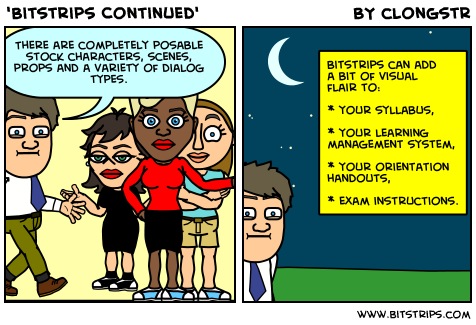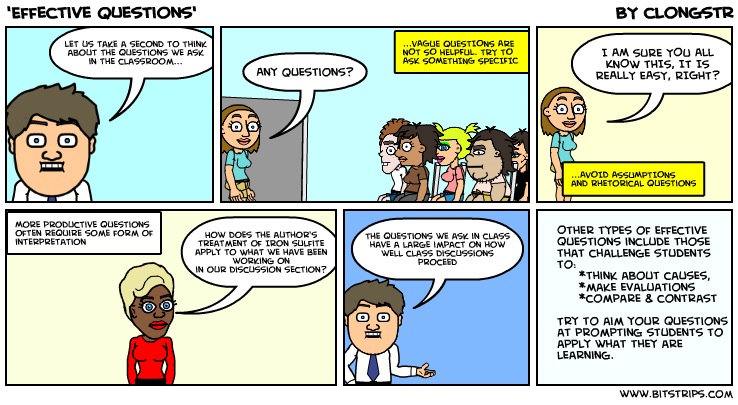Google, Zoho, and a whole host of others have been giving us free, totally online alternatives to MicroSoft Office applications for a few years now… and these alternatives pretty much rock. But what about the creative type people? Are they stuck shelling out big bucks for PhotoShop and other high-end products to make images and music?
I’ve seen a few online options for the creative types that want to go the cloud-computing route, but most weren’t that special (yet). Recently, I’ve been seeing a site called Aviary get some attention, so I decided to check it out. The short version: not too hard to figure out, with a large number of features, all for free.
You can look here for a list of tools they have available so far. Most of these tools are related to some kind of visual art (including what they claim is the world’s first online vector editor), but there is also an online audio editor in the list.
What interests me about Aviary is that there is a community feeling to it – profiles, favorites, messages, groups, etc. Kind of like online productivity for creativity mixed with social networking.
There are some drawbacks for the free account. For example, you can only download a flattened version of your layered artwork or images (with a watermark). But layered export is coming in the Pro Version.
Ah HA! You say… A Pro version? That’s where they are going to stick it to us, with a big charge for the really good stuff. Well, so far… not really. The tools work the same in both version it seems. The Pro version gives you features surrounding the tools that pros will need – like private groups to keep your work from being stolen. And, the Pro version is $24 a year. Click here for a comparison of the two levels.
I haven’t messed with the Audio mixer – but it looks like you can record entire songs or podcasts online (directly through input, or by uploading pre-recorded audio parts).
Interesting tools for educators – something to keep an eye on.
Check out some of the work created on Aviary.
Matt is currently an Instructional Designer II at Orbis Education and a Part-Time Instructor at the University of Texas Rio Grande Valley. Previously he worked as a Learning Innovation Researcher with the UT Arlington LINK Research Lab. His work focuses on learning theory, Heutagogy, and learner agency. Matt holds a Ph.D. in Learning Technologies from the University of North Texas, a Master of Education in Educational Technology from UT Brownsville, and a Bachelors of Science in Education from Baylor University. His research interests include instructional design, learning pathways, sociocultural theory, heutagogy, virtual reality, and open networked learning. He has a background in instructional design and teaching at both the secondary and university levels and has been an active blogger and conference presenter. He also enjoys networking and collaborative efforts involving faculty, students, administration, and anyone involved in the education process.